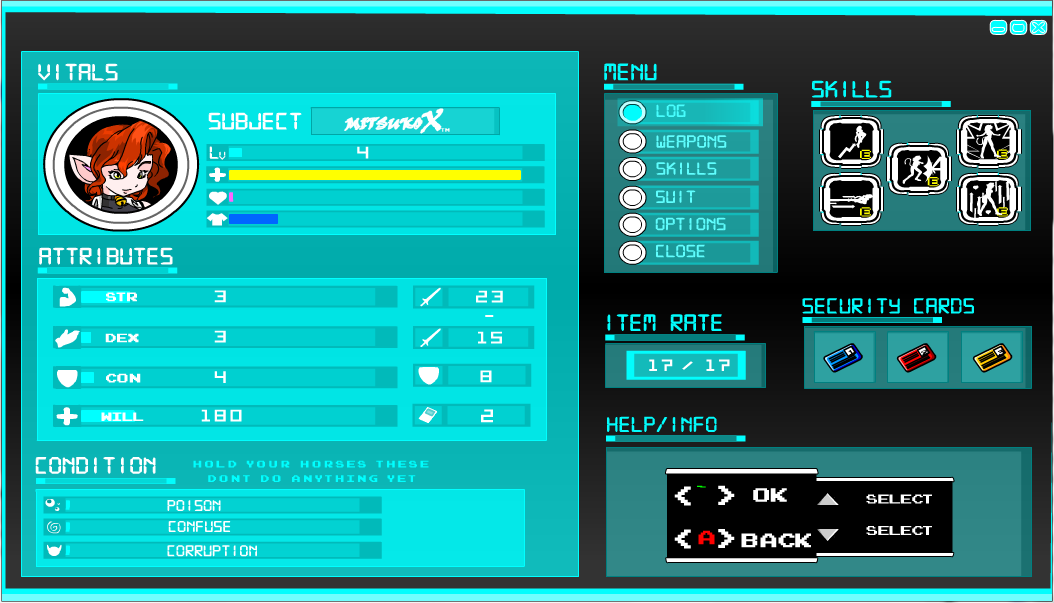Ok, so for the ppl that can't use the menu, wich is pretty much everybody; you will have to delete your save file in order for the game to set up a new file. I totally forgot that I revamped all variables to optimize their use code-wise, so old saves won't work; sorry about that.
C:\Users\Administrator\AppData\Roaming\Macromedia\Flash Player\#SharedObjects
And yes, this is not optional either, I could make a quick fix so the game sets up the variables on old saves, but after everyone has use it once, the fix will become obsolete so I'll have to remove it in next update, abd there's still the possibility of someone never getting that particular update and have this problem still, so it's better if we all start from a clean slate; if it males you feel better, I had to restart too :P
To delete your save look for MitsukoX.sol in this folder:
C:\Users\Administrator\AppData\Roaming\Macromedia\Flash Player\#SharedObjects
And yes, this is not optional either, I could make a quick fix so the game sets up the variables on old saves, but after everyone has use it once, the fix will become obsolete so I'll have to remove it in next update, abd there's still the possibility of someone never getting that particular update and have this problem still, so it's better if we all start from a clean slate; if it males you feel better, I had to restart too :P